Key Facts
Coins
Ether, Ethereum Tokens.
Networks
Every EVM network.
Rating
Score
8.5 / 10
Rating Breakdown
Features
5
Usability
4.5
Onboarding
4
Support
3.5
About Metamask
What we like about Metamask
- Supported by every application
- Puts user in control
- Hardware wallet support
What we dislike about Metamask
- Some tokens have to be added manually
- No tutorial to explain all features to new users
- Not most intuitive user interface
If you ever want to use a decentralized finance (DeFi) application, you will need an Ethereum wallet. Since most of these DeFi applications are web based, you will need an Ethereum wallet that is also web based and can connect seamlessly to these applications.
Metamask is exactly that. It is an Ethereum wallet that runs as a browser plugin and allows you to connect to any decentralized application on the web. It is available on Google Chrome, Brave and Firefox. The wallet emphasizes security, self-custody, and ease-of-use among other things that we’ll touch on in this review and guide.
About Metamask
Metamask is a non-custodial open-source wallet. The fact that it’s non-custodial means that no one but you can access the funds in your wallet, not even Metamask. The private key belonging to your Ethereum address is only stored locally in your browser.
Moreover, Metamask, like any good non-custodial wallet is open-source, meaning that anyone can inspect the underlying code and even submit changes to the code that the core team of maintainers can then accept or reject.
The company behind Metamask consists of a small team of 5-10 dedicated developers. Fortunately, it is backed by Consensys, a prominent venture fund in the Ethereum space.
At this point, Metamask is completely free for users but the company has expressed that it’s contemplating adding paid premium services for heavy users.
It can almost go without saying that Metamask is one of the most popular Ethereum wallets in the DeFi space. Although recently mobile wallets like Argent or Dharma have become popular, Metamask is still the no.1 choice as it is supported by virtually all decentralized applications, whereas mobile wallets can only be connected to web applications through a standard called WalletConnect, which not all dapps support. This means that you can access more applications using Metamask, while with a mobile wallet you’re more constrained.
Metamask’s popularity is underlined by the fact that its Google Chrome extension currently has a 4-star rating based on over 1,600 reviews with over 1M+ downloads.
How to get started with Metamask
To get started with Metamask, head to their website and download the right extension for your browser (Chrome or Firefox). You could also search for “Metamask” in the Chrome plugin store but it’s safer to go through the Metamask website as there are some fake versions of Metamask circulating in the plugin stores. These look exactly like Metamask but they have malicious code injected that can steal your private keys, allowing hackers to access your funds.
The real Metamask has:
- +1M users
- Offered by https://metamask.io
- Good ratings
- ‘nkbihfbeogaeaoehlefnkodbefgpgknn’ in the url

Step 1: Create Metamask wallet
Once you’ve downloaded the extension you will arrive on the landing page below. Here, you can either restore an existing account using your seed phrase or create a new one. If you’re reading this, it’s most likely you want to create a new one.

Step 2: Backup your seed phrase
Next you’ll be asked if you are willing to share some analytics with Metamask. Rest assured the folks at Metamask take privacy very seriously, sharing analytics will just help them improve the product!
Regardless of your choice, the most important part of the on-boarding process is the next step: backing up your seed phrase.
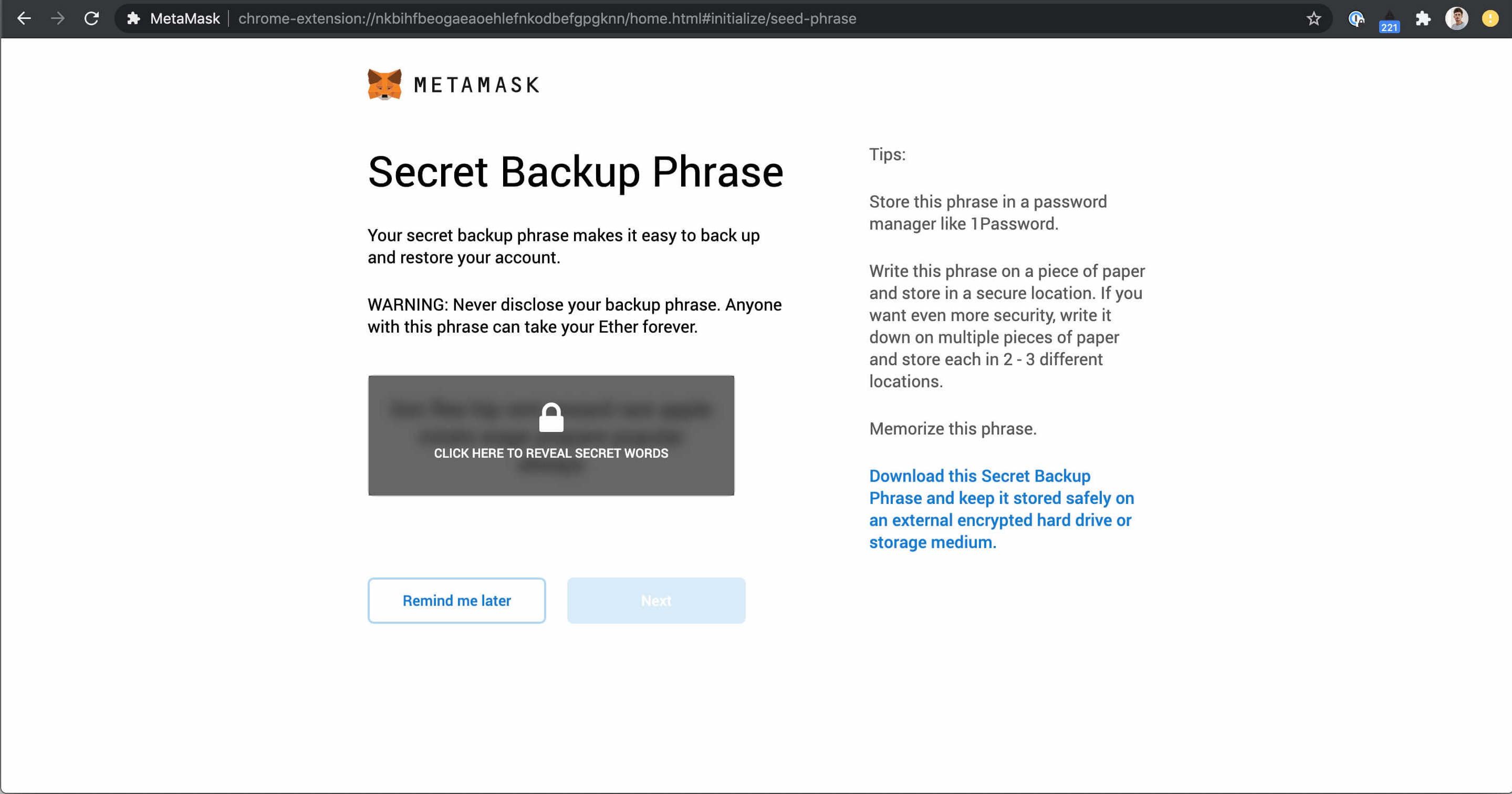
The seed phrase helps you to restore your Ethereum account, in case you lose your computer or need to access your account from another device. Even if Metamask doesn’t exist anymore, you could simply download another Ethereum wallet and access your account there by entering your seed phrase.
If you understood this last part you should also have understood why it’s so important to keep the seed phrase secure. Anyone getting access to the seed phrase can equally get access to your funds. It is of utmost importance that you keep it safe.
Metamask lists a couple of popular options for storing a seed phrase such as putting it in a password manager like 1password, writing it on a piece of paper that you hide somewhere safe, or downloading it on an encrypted hard drive.
Step 3: Get started using Metamask
As a last step you have to choose a password for the wallet. This will encrypt the private keys of your Metamask wallet on your computer such that no one can access your wallet.
After you have chosen a password, you will see the main Metamask wallet interface showing your account balance.

To make sure that you can always easily access Metamask in your browser bar, click on the puzzle icon in the top right corner, and select “pin extension” for Metamask in the dropdown menu.
This way, Metamasks fox icon will appear in your browser bar allowing you to open it and check your funds in one tap.
Step 4: Connect Metamask to a dApp
Before you can start doing useful things with your wallet, you will need some Ether to pay for transaction fees. Head to a cryptocurrency exchange like Coinbase or Kraken to buy Ether and send it to your wallet.
Now the real fun begins! You can just connect your wallet in one click and start using any decentralized application in the Ethereum ecosystem. It literally takes a second to start using an application if you have Metamask. No additional sign-up needed.

Try it out at aave.com, compound.com, yearn.finance!
Core Features of Metamask
Metamask simplifies Ethereum transactions across the board. Users can easily send and receive transactions with a few clicks of a button along with many more sophisticated features.
Ethereum Token storage
With MetaMask, users can securely store ETH, ERC20 tokens (like Dai) and ERC721 tokens.
Since there are thousands of tokens on Ethereum, Metamask will not automatically display every token balance. Some tokens are relatively unknown and therefore Metamask doesn't support them out-of-the-box.
Don’t be scared. If you manually add the token address (as shown below) to Metamask, you’ll see the balance appear.

Adjustable gas fees
Unlike Argent wallet and other Ethereum wallets that look to abstract user complexities like gas fees to the highest degree, Metamask gives users options to set fees based on the urgency of the transactions. The wallet also offers the ability to dive into advanced features and set gas fees and prices on a more granular level.
Privacy Control & Multiple Accounts
As of recently, Metamask added multiple account support. When you connect to a website, you have the option to select one or more accounts to associate with that website or create a new account just for that site. You decide what each site has access to.
You can create additional accounts by opening the menu. It takes a second and each new account is associated to the same seedphrase, so you don't have to back up a new seed phrase every time!

Hardware Wallet Integrations
If you end up accumulating a significant amount of capital on your Metamask wallet and want to increase your security, Metamask currently offers support for a multiple of industry-leading hardware wallets, including Ledger and Trezor.
This allows you to interact with DeFi applications through Metamask’s interface while keeping your private keys offline (in your hardware wallet).
Supported Networks
While only limited to Ethereum, users can interact with a variety of the Ethereum networks including the Main Ethereum Network (i.e. Main-net), Ropsten Test Network, Kovan Test Network, Rinkeby Test Network, Goerli Test Network, along with the ability to integrate with a local node or a custom RPC. As such, this feature is more developer-facing rather than end-user facing and is largely not needed for the majority of Metamask users.
Metamask Mobile
Metamask is currently working on a mobile app, allowing you to manage your funds on the go.
However, the app is still in development.
Once live, you will be able to sync your Metamask web wallet with your mobile wallet. It will also offer an in app dapp browser to connect your wallet to a myriad of decentralized applications as well as a fiat on-ramp allowing you to buy crypto in Metamask mobile.
Tips & Tricks for Metamask
There are numerous tricks to make it easier to navigate the Ethereum space.
1. Download Ethereum Gas station extension
For every transaction on the Ethereum network, whether it’s a simple send transfer or a trade on a decentralized exchange, you will have to pay transaction fees a.k.a gas. The fee is paid in Ether.
The amount of gas you spend on the transaction is fixed and depends on the transaction type. For example, a send transfer costs 21000 gas. However, the price per gas is not fixed and depends on supply & demand. If many people want to get their transaction confirmed the price per gas will increase (more on gas here). So a simple send transfer might cost $1 but could in extreme scenarios also cost $4.
To make things easier for users Metamask picks the price per gas for users. However, that price is not always optimized.
Enter the Gas Station Network Chrome plugin. This plugin monitors the median gas price paid in previous blocks for successful transactions and gives estimates based on these numbers, how much to pay for a transaction.

For example, in the screenshot below you can see we changed the price per gas to 64, by going into “edit” in the gas fee section, inputting the price we want to pay and hitting “save”. We end up paying less than Metamask suggested.
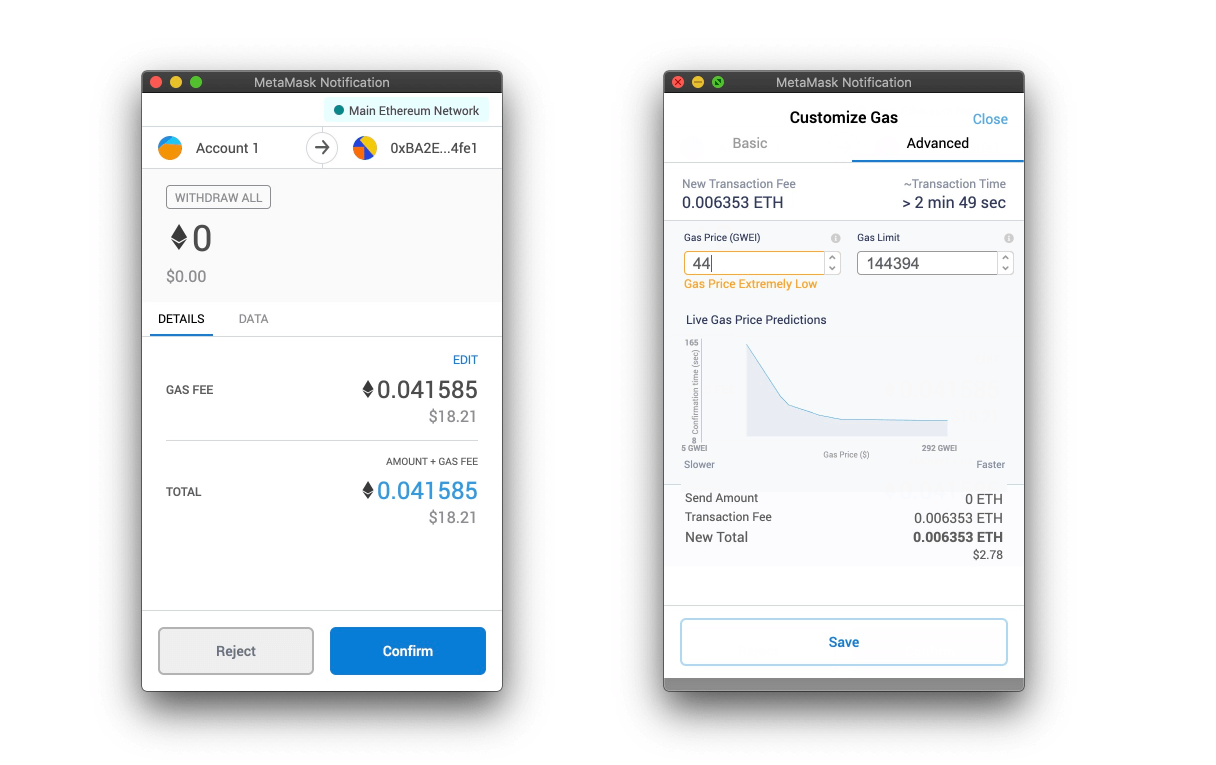
2. Speed up or cancel a transaction
Now that you have learned about gas and transaction fees, let us tell you that it is also possible to underpay for a transaction. If the price you’re paying per gas is too low, no miner will be willing to pick it up. Your transaction will essentially be stuck.
Metamask will show you that the transaction is pending and eventually it can even timeout. In case you want to prevent this, click on the transaction and hit “speed up” or “cancel”.
This is also important because transactions are processed sequentially, i.e as long as you have a pending transaction you are not able to make a new one.

3. Get an ENS name to get paid more easily
One big thorn in crypto UX is the use of long and complicated addresses. The Ethereum Name Service (ENS) let’s users buy .eth or .xyz domains that they can attach to their address. Friends can then send funds to “emanuelcoen.eth” instead of copy pasting “0xef218Cb373743770f7096bAaD714B6A979bee2Ed” and being scared of typos.
If you’re interested to register your own ENS domain read this [article] (https://cryptotesters.com/blog/what-is-the-ethereum-name-service-ens-and-what-is-it-good-for) .
Conclusion
Metamask is, without doubt, the leading Ethereum wallet on the market today. With the upcoming release of Metamask mobile, we can assume that the wallet provider will continue to garner support from the crypto community.
Whether we recommend Metamask, depends on to what extent you want to explore the world of decentralized finance. If you’re looking for something easy to use, wallets like Argent or Dharma will be better options. They offer you access to a few select applications and make them extremely easy to use.
Metamask on the other hand, allows you to access any application, by simply connecting your wallet to a website. It also provides you with more granular controls over gas fees, making sure you can increase your transaction fees as much as you want in times where the network is congested and you want your transaction mined.
We are a multi-faceted team of crypto enthusiasts based in Berlin.
© 2021 cryptotesters UG
Products
Cryptocurrency exchanges
Crypto wallet guide
Crypto savings accounts
Defi lending rates
Crypto cards
Exclusive crypto deals
Ethereum staking
Resources
Articles
Reviews
Podcasts
Tutorials